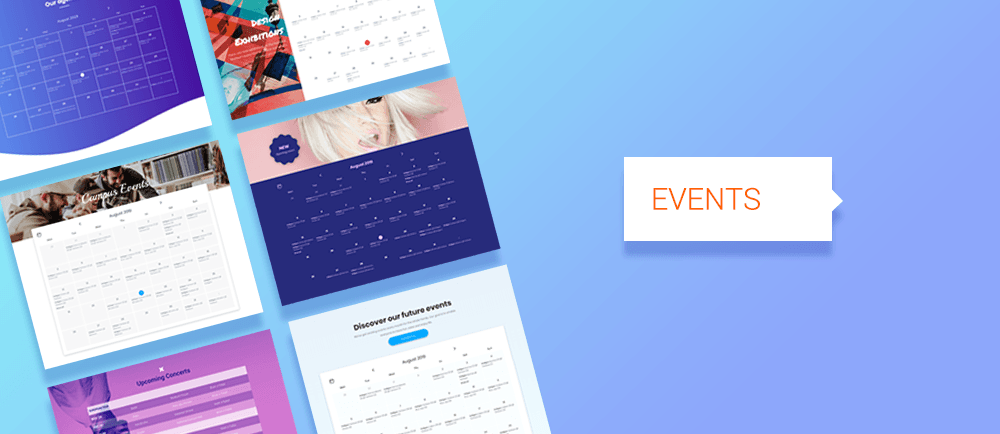Blog Layout
More Connected Data Power
Jul 23, 2019
INLINE BINDING
Inline Binding
is the newest way to save time and improve accuracy with Connected Data. In addition to connecting entire widgets to data in the Content Library, you can now connect portions of text (a company name or description, for example) within a larger section of text that isn’t connected. This gives more design flexibility for the data you’ve connected as it can be styled along with the unconnected text.

By integrating Content Library data into your text, your entire site-building process is faster because you don't have to manually type elements that repeat themselves in the site. You also ensure that these sections are always up-to-date. If the elements change (for example, a phone number or address is updated in the Content Library), your entire site will automatically be updated too.
How it works
While entering content in a text widget, type {{{ to open the Connected Data popup. From here, select the label of the data you want to insert. When you close the text widget, the data will appear as part of the regular text.