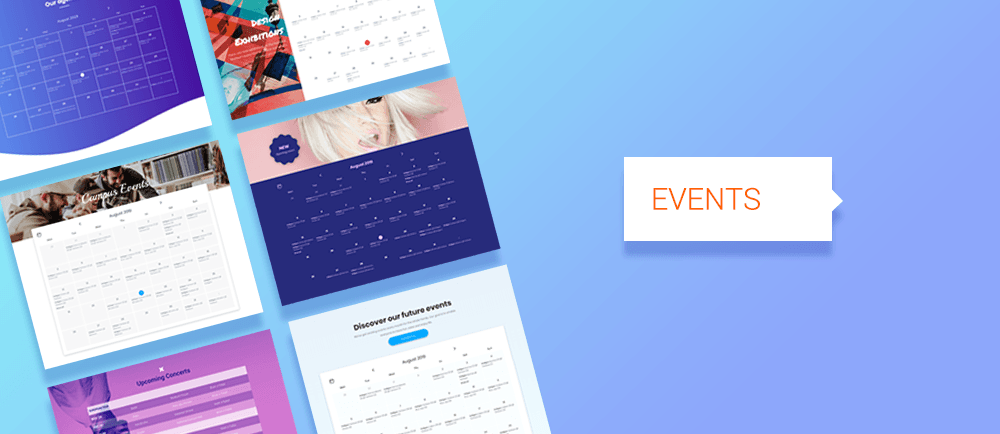Blog Layout
Google Calendar Widget
May 27, 2019
ENGAGE VISITORS AT A GLANCE
Keep site visitors up-to-date and engaged with the brand-new Google calendar widget. It’s a great way to show your client’s upcoming events, workshops, seminars and more. The widget provides a seamless integration with public Google calendars, enabling you to customize it as you customize all widgets.

Simply connect the widget to a Google public calendar and customize how it looks directly from the platform. The calendar looks great on mobile, which is really important when you consider how many people check calendars and schedules on the go.
Calendars are a perfect addition to so many types of sites:
- Entertainment venues: Tourist attractions, zoos, concert venues and art exhibits – adding a calendar to these sites enables site visitors to see upcoming events at a glance.
- Schools: Help students, educators and parents by posting the school calendar directly on the school site. It’s a great incentive for visitors to bookmark the site.
- Nonprofits: Using a calendar to display fundraisers, special events and more is a great tool for promoting events.
- Gyms & community centers: Post upcoming classes that can be viewed at a glance. Add a contact form immediately below so visitors can sign up for a class.
- Restaurants: Post daily and weekly specials, holiday meals and more. Add an OpenTable widget on the same page, making it easy for visitors to make reservations.
Customizing the widget

All the content for this widget comes from Google calendar you select, so that’s where you’ll go to set events. For more on setting up a public Google calendar, read this.
As for the calendar’s style, this is customized entirely in the Duda platform. You can set the colour, font and style for the month and days of the week. When users click on a specific day, an event popup is displayed showing all the events scheduled for that day.

23 Jul, 2019
Inline Binding is the newest way to save time and improve accuracy with Connected Data. In addition to connecting entire widgets to data in the Content Library, you can now connect portions of text (a company name or description, for example) within a larger section of text that isn’t connected. This gives more design flexibility for the data you’ve connected as it can be styled along with the unconnected text.